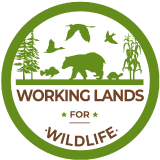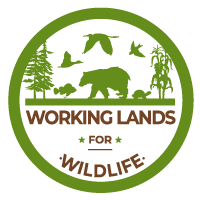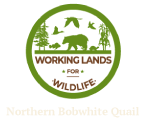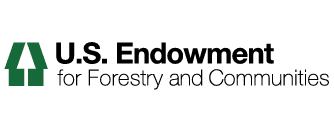3. Add Portlets to Groups
1. Portlets are the information boxes on right column. Groups have a unique set of portlets that you must manually add.
2. In the right column, click the Manage portlets link. Scroll down to near the bottom right of the page. Locate the Block/unblock portlets section in the right column.
3. Click the Add portlet dropdown menu and select Classic portlet. The Add Classic Portlet page loads. Locate the Template field and type: portlet_join_group and click the save button.
4. It is recommended that you add a Calendar Portlet to your group. If you would like to add a Calendar Portlet, please contact the portal administrator.